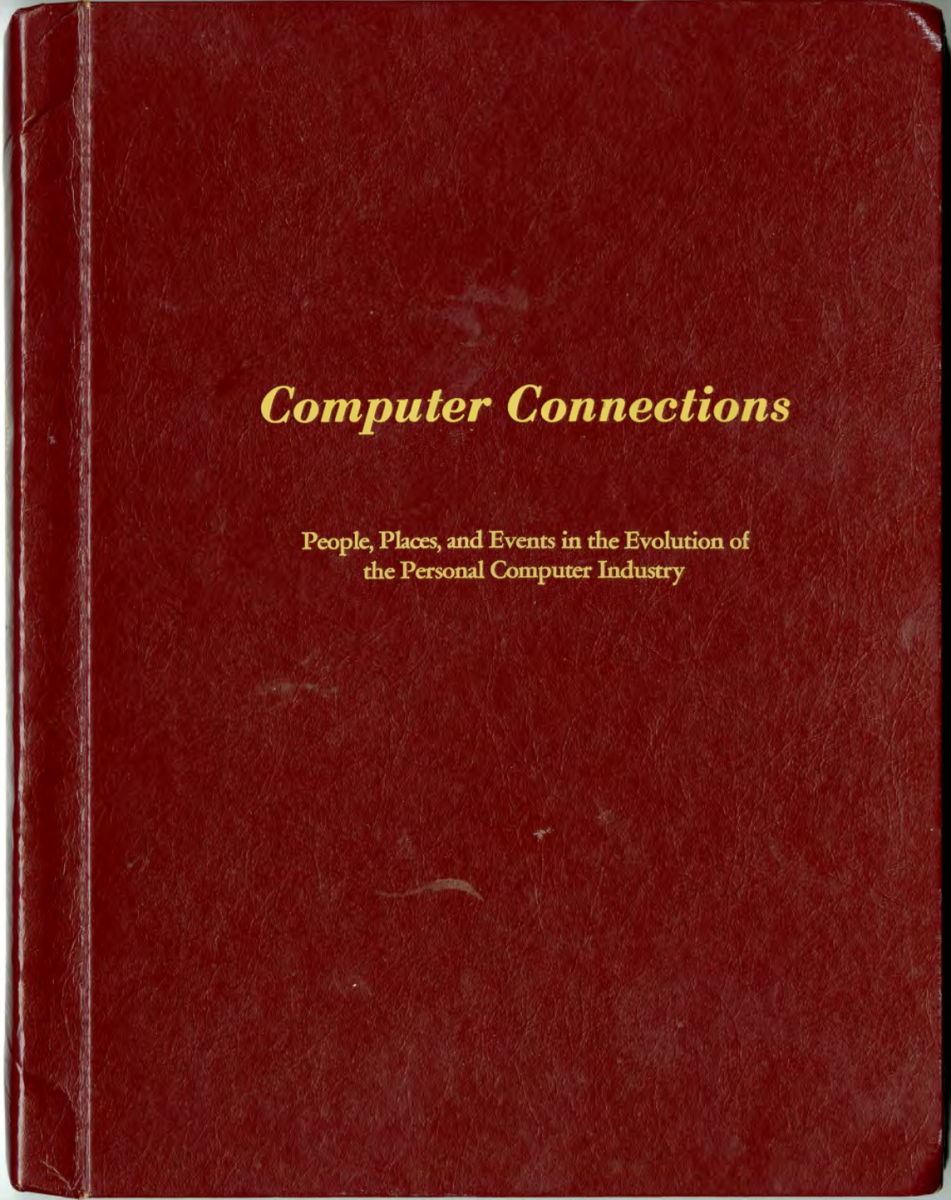Android: It's in the Droid. All About the Google Operating System
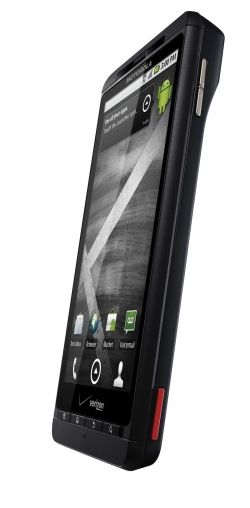
What is the Android?
Android is the most popular cell phone operating system on the market today, outselling Blackberry's, Iphone's, and Window's Mobile phone's. As customers continue to realize the truly enormous capabilities the Android software offers, both in feature's and quality, it will only continue to skyrocket.
Whether its messaging, browsing the web, even scanning bar codes, Android comes complete with every modern convenience and a store with over 70,000 free and paid app's for you to add more programs at will. Find out why Android has become the Facebook of the phone world, with explosive growth and a community which continues to expand every day.

Why The Android Rocks!
One of the greatest open source (free) software programs available, Android was purchased by Google in 2005 when Google decided to enter the mobile phone market. The key to Android's success is that as it is a free operating system that was based on Linux, phone manufacturer's are able to base their products on Android without paying licensing fees which can be a large part of production costs, sometimes up to 25-30%.
Since Android is so open to developers, it also creates a nuturing environment for program creators, not to mention the fact that Google gave $10 million dollars to those who created the best programs for the Android in their Android Developer Challange.
Quick, what do you think of Android?

Highlights of the Android Operating System
The Android has so many features, that no matter how long you search you'll not discover them all. The Android Marketplace, with its 70,000+ apps, widgets, games and more is so daunting that after a while you stop browsing and just search when you need something. But of course the Iphone has a marketplace as well, and blackberry's have apps as well, so what makes the Android stand out from these competitors?
COST:
Need I say more? Everything about the Android is going to be less expensive, from the actual phone, to apps and other accessories. Because so many are able to contribute to the software, and because Google does not charge or restrict for development, there are thousands of free high quality apps, games, and widgets available. Even when they do charge, the majority are going to be a dollar or less.
SPEED:
The Android software cuts straight to the phone's core, giving you the ability to run everything to its fullest capability, including overclocking programs available right on your phone. Just like computer software, there are task managers to let you kill programs that are taking up memory, and overall Android is faster than any other operating system on the same phone. I modded my HTC HD2 which had Windows 6, installing Android 2.2 Froyo, and while it would freeze constantly with the old Windows program, I was shocked by the fluid speed and quality of Android.
QUALITY:
While many would assume that because of its inexpensive price tag (free) compared with other systems, that there would be an inferior quality in services, graphics, etc. NOT TRUE. Google is all about quality, and the software developers have provided every amenity imaginable. From unbelievable skins and themes, to the beauty of the simplest graphics like the phone calling program, they spared no expense. And because of this, you get programs integrated into the phone like Google Voice, which takes your phone messages, downloads them, turns them into text, and allows you to read them off your phone or listen to them without making a phone call!
Vote for your favorite Android stuff





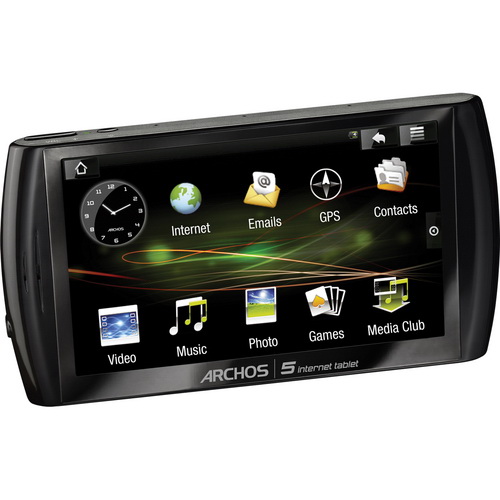
Android Tablets, Entering the Computer World
Not only has Android begun to dominate the cell phone market, but they are entering the tablet/netbook arena as well. With sleek and affordable designs that are fast and efficient, Android Tablets are beginning to offer stiff compitition to the Ipad from Apple, both with its affordability and compatability with other devices due to its Linux base.
For less than $200 an individual can get a tablet that browses the internet, edits documents, plays music, games, videos. In essence an Ipad for less yet with the same quality and reliability.
Get the Android Tablet Today!
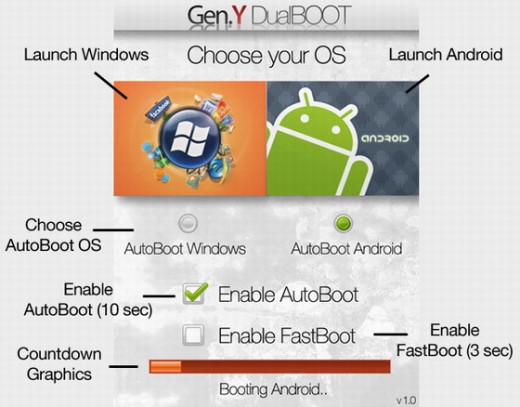
Install Android on a Windows Phone
Did you know that you don't even need an Android based phone to enjoy the amazing operating system? Thanks to the many computer guru's that work on the Android software, they've found ways to port the Android software directly onto a Windows based mobile phone. This is actually what I did on my HTC HD2, which was Windows Mobile 6 based but is now running Android's Froyo 2.2 system. Awesome.
There are tons of sites which break the process down into the simplest of steps, basically just downloading a file to your SD card and running the program from it and you're set. Of course their are YouTube videos which will show you below as well, what would the world do without YouTube tutorials.
Share your stories, sightings, thoughts, rants, raves...